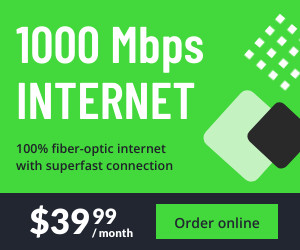HTML Emails are arguably the most effective of all email marketing designs. Theyre eye catching, engaging and flexible. They provide you with a variety of opportunities to promote your business and achieve email marketing success. However, there are many pitfalls to be aware of when designing HTML Emails. In this article well highlight some of these and give you a few tips to help you design effective email campaigns.
Back to the old school
Theres no point denying it HTML Email design is Old School web design. This means no Stylesheets, JavaScript or Flash, they just wont work consistently across the wide and varied range of email clients.
When it comes to layout its back to a basic table-based structure, which may, to some web designers seem like committing web standards blasphemy. However, when you take into account the number of email clients that either remove or pay no attention to CSS it becomes quite clear going back to basics is the only way to guarantee your email looks the same regardless of which email client is displaying it.
We have found when designing table based layouts using merged cells (indicated by colspan and rowspan in your code), some email clients, especially Lotus Notes will usually distort any layout with merged cells. Instead, using nested tables will work more consistently than merged cells. For example, a two column layout could consist of a base layer of one table with two columns with other tables inserted into each column to give you space to enter your content.
Looking Good
A great deal of formatting can be done using Inline Styles small snippets of CSS code inserted into either a containing table cell (<td>), in paragraph tags (<p>) or span tags (<span>)
Below is an example of an inline style insert into a table cell tag:
<td width=”400″ align=”left” valign=”top” style=”color:#000000; font-family:Arial, Helvetica, sans-serif; font-size:11px;”>
This style would then apply to the text contents of that table cell. Other standard HTML formatting tags such as <strong>, <em>, <font> etc can be used as well to vary the formatting on top of this base style.
When deciding on a font for your email its always best to stick to a font that most, if not all, of your readers will have. Common fonts such as Arial, Verdana, Tahoma, Times New Roman and Georgia should be fine. If youre willing to take the risk of a slightly lesser-known font its good practice to specify a set of backup font faces in your inline style eg.
<td style=” Lucida Console, Arial, Helvetica, sans-serif; “>
If a computer does not have a certain font it will look to the next in the list to see if it has that one.
Time Warp
When we first got our hands on Microsoft Outlook 2007 we were a bit taken aback with what Microsoft had created, not only locking it down to use only the Word HTML rendering engine (Outlook 2003 will let you choose between normal HTML and Word rendering) but also support for background images had been removed, which meant a real step back with what you can and cant do to keep your emails looking good.
To ensure the most consistent display across the majority of email clients, we took the decision to not include background images in our designs (unless otherwise specified by the customer), and weve come up with a few little tricks along the way to help us keep our designs looking top notch. The main thing to remember is HTML text should only appear on a solid background colour (which you can set in a table cell). There should be no gradients or any other fancy effects behind actual text, unless you plan to include that text in an image.
The final few things…
There are hundreds of elements to take into consideration when designing a HTML email. These are just a few of the most important things to consider:
Create a plain text version of your email to send alongside the HTML version for those who prefer it and for mobile devices and email clients that only accept text only email.
Keep the width of your email between 600-650px to ensure readability for the maximum amount of email clients.
Assign an alt tag to each image so if readers have the images turned off they should see some sort of useful information to assure them the email is legitimate.
Always set height and width attributes on images in your HTML design. Some email clients like Outlook 2003 and 2007 will suppress images in the inbox. Failing to put a height and width will result in your deign be distorted by the security message that is inserted by the email client into the image space.
Use images at the size they are meant to be rather than resizing them with HTML some email clients will ignore the HTML resize and just display the image at its original size.
Whatever you choose to do with your email marketing designs, the most important thing is to test, test and test again. You should always proof your email into the major email clients to ensure its rendering correctly and ask a proof group to check for spellings or design issues too. However, just because there are limitations to HTML email design it doesnt mean you cant be creative or push the boundaries to see what impacts on delivery, open and click through rates. Remember the aim of any email is to achieve your goal and sometimes being safe with your design isnt the best option.